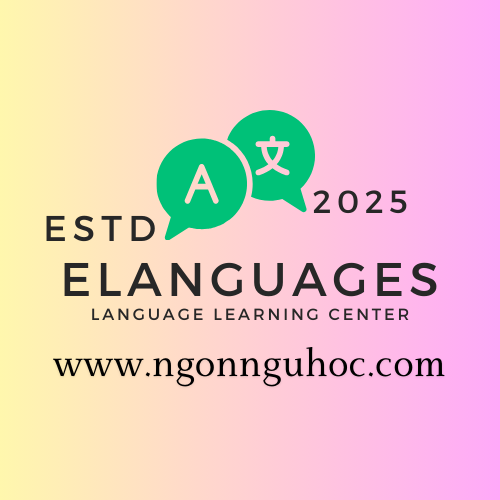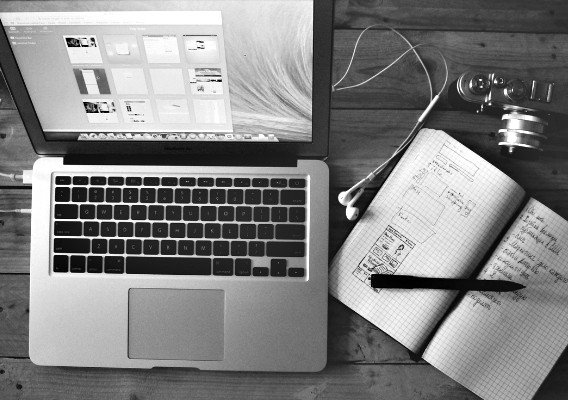Have you ever Googled yourself and been surprised by what the search engine revealed about you? Have you ever wondered where the photos from the party two years ago came from or why Justin Bieber’s Facebook post appears on the front page? Or are you perhaps one of the few who can’t find anything about yourself on Google?
At a time when friends, partners, parents, grandparents and future employers are most likely trying to find out more about you via Google, it is important that you know the overall picture of you that is being conveyed online. What’s on the all-important first page about you should represent you in the most positive way possible and show the world how amazing you really are. Of course, this all sounds very fantastic, but how exactly do you manage to only show “good” results about you? Don’t worry, we’ve collected four great tips for you that will help you banish the negative things and build a great image instead.
TIP 1: MAKE PRIVATE A PRIVATE THING
If you use Facebook, Twitter or Instagram for private communication or to share private content, do so only based on the strictest privacy settings that these channels allow you. If you don’t want the whole world to see the selfies you and your friends took at the club last night, set up a private Instagram account instead of a public one. Don’t share really embarrassing photos on any platform and prevent friends from tagging you (Facebook gives you the ability to control this).
TIP 2: GOOGLE YOURSELF!
Search for yourself on Google. Are the links or images you see old, bad, or just plain embarrassing? Use your Google+ account (if you’re a Gmail user, you automatically have a Google+ account) to share good, recent photos of yourself that you want people to find on Google Search. Make sure that the photos are named with your full name and that your Google+ profile is filled out as completely as possible. Google will include this information in the search and often display it first.
TIP 3: CREATE A LINKEDIN ACCOUNT
Open a LinkedIn account and add information about your academic and professional background, as well as special skills, to your profile. Remember that this is a job-related platform (your online resume). Only provide information about the skills and jobs that are important for your professional future, even if you have not yet worked. Also remember to enter your full name so that Google can provide it correctly, and add your language skills (you can use the free EFSET English test to have your language skills certified and then automatically add them to your profile). This entry will also appear high up in a Google search. bonus: A professional but friendly profile picture (NOT A SELFIE) will work wonders – so don’t forget to smile!. Ask a friend with a good camera to take your photo.
ACTION 4: BUY AN “ONLINE HOME”
It will turn out to be one of the best investments of the year – we promise! Consider buying your own domain and creating a simple website for yourself. Flavors.me and About.me are self-explanatory websites that allow you to create your own “online home” in no time (you can decorate the site with the beautiful photo you took in London last summer – in full screen size). Setting up a domain, including a homepage, can be achieved for a small cost of between 15 and 30 euros per year. If you ask me, a really good investment that will only become more important in the future.